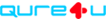Apple Health
- Information
- Set Up
The all-new Health app has been redesigned to make it easier to learn about your health and start reaching your goals. It consolidates health data from iPhone, Apple Watch, and third-party apps you already use, so you can view all your progress in one convenient place.
When you open the Health app, you see four distinct categories: Activity, Sleep, Mindfulness, and Nutrition. Each plays an important role in your overall health — and in the app. Health suggests great apps from each category to get you going, and the Today view shows all your stats at a glance to help you stay on track. Once you start using the Health app, there’s no stopping you.
When you connect the Apple Health App to your Qure4u profile, your information is automatically synced to your Qure4u Health Graphs. See 'Setup' for instructions on how to connect Qure4u with this App.
When you open the Health app, you see four distinct categories: Activity, Sleep, Mindfulness, and Nutrition. Each plays an important role in your overall health — and in the app. Health suggests great apps from each category to get you going, and the Today view shows all your stats at a glance to help you stay on track. Once you start using the Health app, there’s no stopping you.
When you connect the Apple Health App to your Qure4u profile, your information is automatically synced to your Qure4u Health Graphs. See 'Setup' for instructions on how to connect Qure4u with this App.
Connect the Apple Health App with your Qure4u Profile and you get all your measurements transferred automatically to your Qure4u Health Graphs.
Click here to connect Health App with your Qure4u Profile.
You will see a list of Apps, one of them is Apple Health App. Select it and a page will open asking you to enter your username and password for Apple Health App and give permission to connect the Health App with Qure4u.
Once you've given permission, all your information from the App will automatically upload to your Qure4u profile.
On your health graphs you can get a complete view of your health, and what your data actually tells you about your health.
Click here to go to your Health Graphs.
Click here to connect Health App with your Qure4u Profile.
You will see a list of Apps, one of them is Apple Health App. Select it and a page will open asking you to enter your username and password for Apple Health App and give permission to connect the Health App with Qure4u.
Once you've given permission, all your information from the App will automatically upload to your Qure4u profile.
On your health graphs you can get a complete view of your health, and what your data actually tells you about your health.
Click here to go to your Health Graphs.