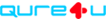My ProvidersBack to support
Prescription Refill
In order to refill a prescription you must click on the provider name on the icon named ‘My Providers’ in the left-hand menu.
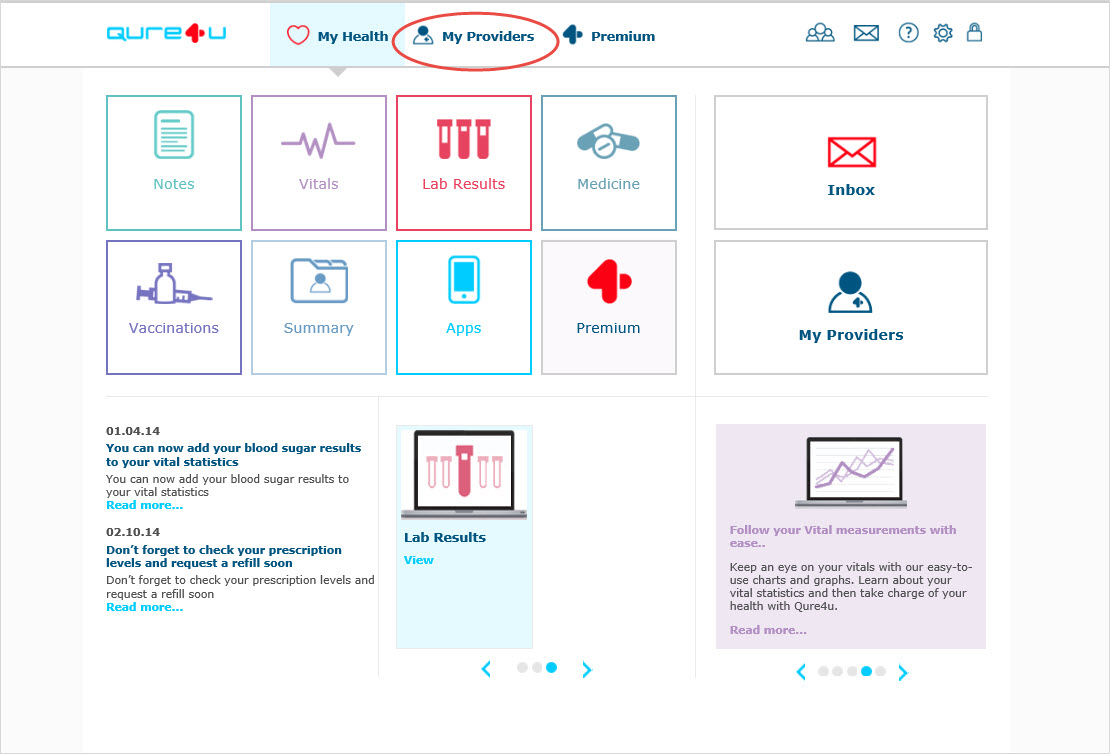
Then click on the icon named 'Prescription Refill'.
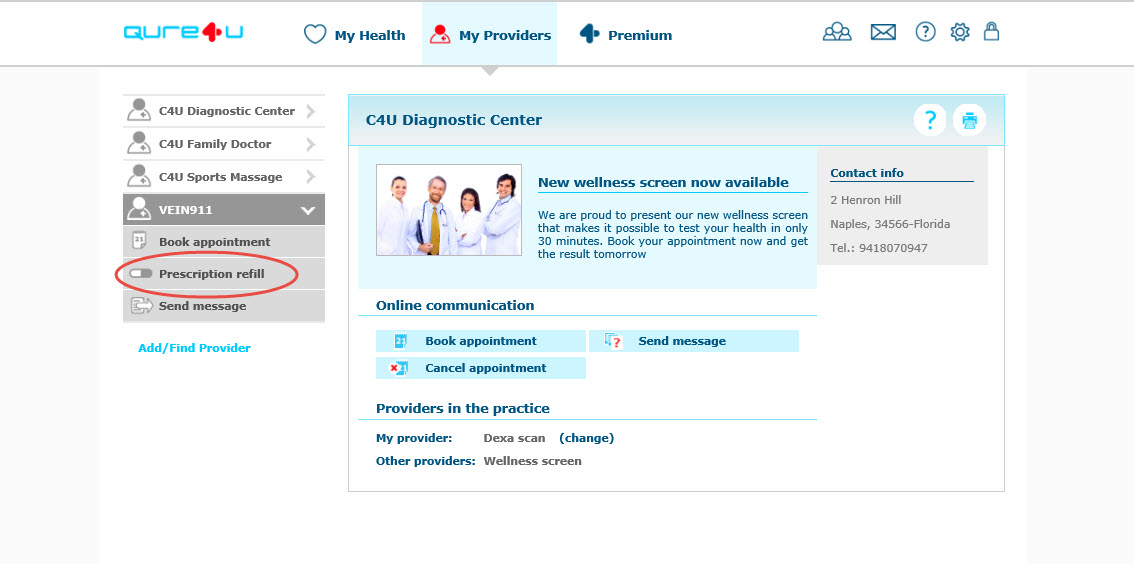
Before you can refill a drug you will have to add the medicine that you need refilled to your profile.
You can do this by clicking on the 'Edit Medicine' icon. You need to do this for each individual drug that you want refilled. Do not forget to click the 'Save' icon at the bottom of the page every time you add a drug.
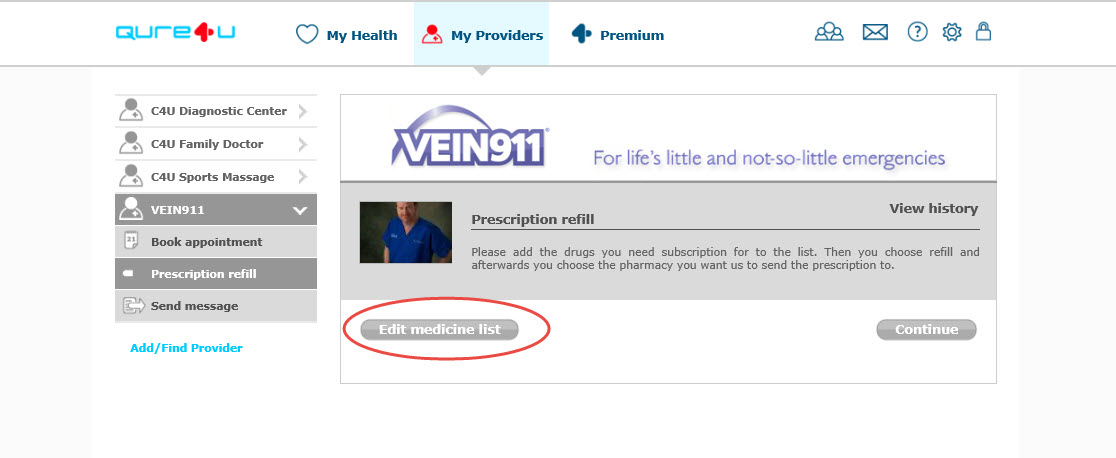
You will then be asked to make sure you have requested the correct drug refill and choose the address where you will be picking up the drug. You do this by choosing a state and zip code.
When you write down the zip code make sure to wait for the dropdown menu to appear to then choose an option. For example if you choose Florida and then the zip code 34211 then the dropdown menu will show you the option 34211, Sarasota. Once you have chosen a zip code then an icon named 'Search Pharmacy' will appear.
Select the pharmacy where you would like to pick up your prescription.
On your next refill the system will automatically display the last used pharmacy. If you want to change the pharmacy then click 'Change Pharmacy Here', and confirm your state and zip code.
Finally, press ‘Send refill request’.
Your refill will be issued to the pharmacy once you have received an approval from the clinic.