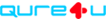My ProvidersBack to support
Questionnaires
A questionnaire can be used to prepare a consultation or follow-up on ongoing treatment.
In order to fill out a questionnaire, you must click on the provider name on the icon named ‘My Providers’ in the left-hand menu, choose your provide, and then click on the icon named 'Questionnaire'.


You will then see a window with the questionnaires available in that particular practice. Click on the icon 'Fill Out' next to the questionnaire you would like to fill out.
It is required to complete all the questions. If you do not know the answer to a question please write either N/A or 'do not know'.

When you have finished filling out the form press 'Send' and your questionnaire will be sent to the clinic.

To view previously completed questionnaires click on the 'View History’ icon in the upper right corner.