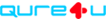Kids PagesBack to support
Well-Child Visits
In order to get to the 'Well-Child Visits' page please click on the option named 'Kids pages', and then click on either the 'Growth Charts' icon or the 'Well-Child Visits' icon.
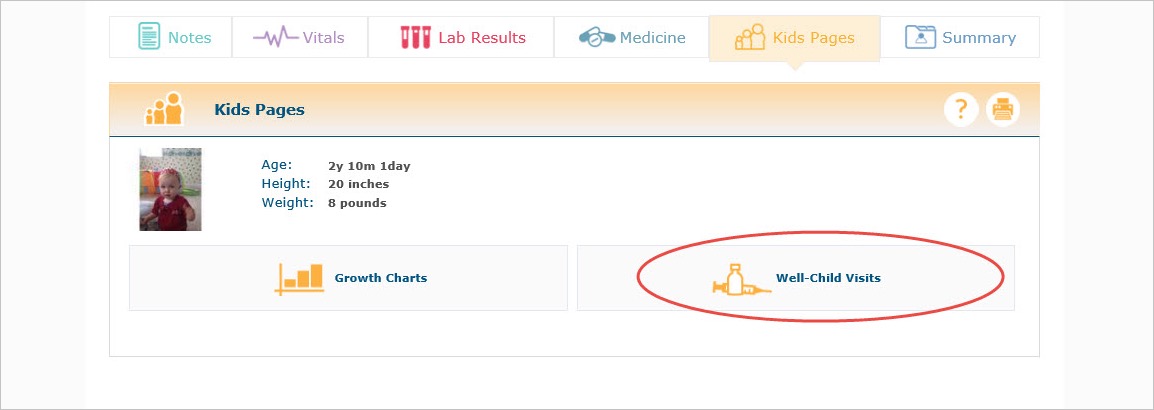
You will then see a table of your child's vaccinations and how old they were when the vaccination was taken.
If the date is wrong you can adjust it by clicking on the 'Edit' icon next to the vaccination.
When your child is waiting for a vaccination a clock will appear on the right-hand side of the table next to the vaccination that is coming up.
The system will automatically send you a reminder one week prior to the due date. You can change this at the top of the page next to the icon named 'Remind me to Book Appointment'.
The reminder will be sent to the email that you provided us with when you signed up for a Qure4u account.
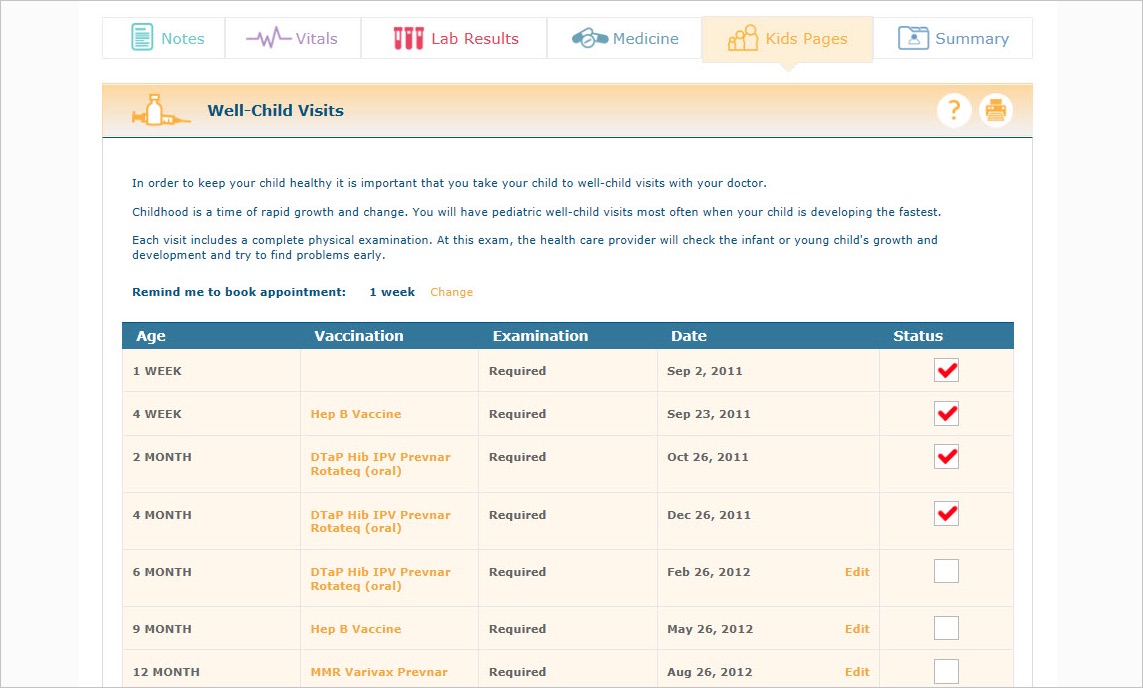
{{'title.Kids+pages' | translate}}
{{'title.Well-child+visit+schedule' | translate}}