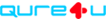Care PlanBack to support
Notes
Add notes about your injuries, blood pressure, diagnoses, allergies etc. and keep them all in one place. The Notes shown here are only the Notes that you have added to the Care Plan category. Click ‘Add Note’ if you wish to write another one.
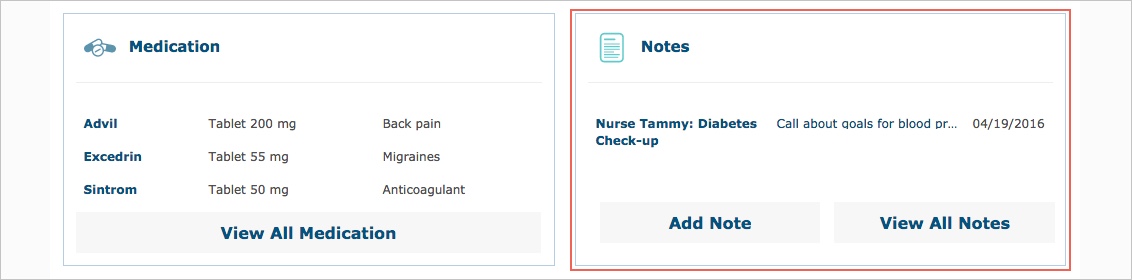
The Note will automatically be put in you Care Plan category when you add it like this. Fill out the boxes and select the date of the Note by clicking the calendar icon. To attach a file, click the ‘+’ icon. Once you have finished, click ‘Save’.
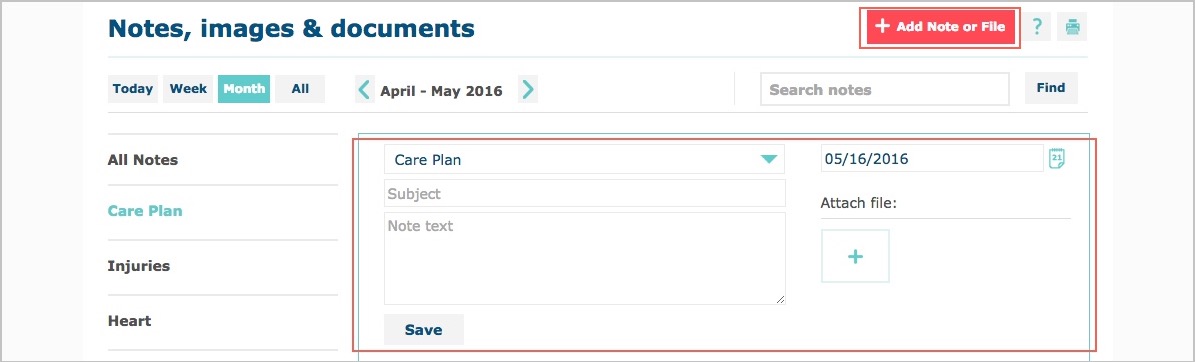
If you wish to change the content of your notes, click on the pencil icon to the right of the note. If you wish to delete a note, click the trash icon to the right of the note. Click the doctor icon, to choose which providers can see this note.
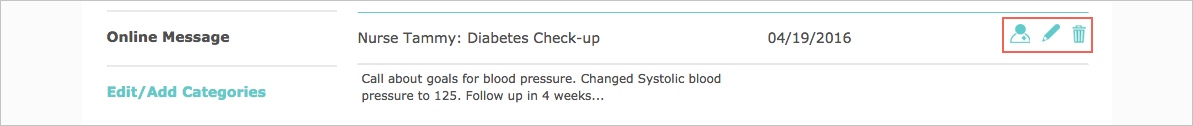
Learn more about how to operate the Notes in depth in the support page ‘Notes’.
{{'title.Care+plan' | translate}}
{{'title.Care+plan+notes' | translate}}