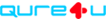iHealth Gluco-Smart
- Information
- Set Up
It has never been easier to track your Glucose measurements than with the iHealth Gluco-Smart app.
The iHealth Wireless Smart Gluco-Monitoring System lets you measure and record your glucose levels using a portable testing kit and your Bluetooth-enabled mobile device.
The first system of its kind and great for traveling, it includes a sleek meter with an easy-to-read LED display. It’s fast, too, taking measurements and delivering accurate results in just five seconds.
Connect your iHealth Gluco-Smart App Qure4u and the data will automatically be synced to your Qure4u Health Graphs.
Click here to go directly to your Qure4u Health Graphs
The iHealth Wireless Smart Gluco-Monitoring System lets you measure and record your glucose levels using a portable testing kit and your Bluetooth-enabled mobile device.
The first system of its kind and great for traveling, it includes a sleek meter with an easy-to-read LED display. It’s fast, too, taking measurements and delivering accurate results in just five seconds.
Connect your iHealth Gluco-Smart App Qure4u and the data will automatically be synced to your Qure4u Health Graphs.
Click here to go directly to your Qure4u Health Graphs
Connect the iHealth Gluco-Smart app with your Qure4u Profile and you get all your measurements transferred automatically to your Qure4u Health Graphs.
How to connect the iHealth Gluco-Smart app:
Download the free iHealth Gluco-Smart App to your iPhone, Android or tablet.
Set up your own iHealth username and password.
Click here to connect iHealth Gluco-Smart app with your Qure4u Profile.
You will see a list of Apps, one of them is iHealth Gluco-Smart. Select it and a page will open asking you to enter your username and password for iHealth and give permission to connect iHealth Gluco-Smart with Qure4u.
Once you've given permission, all your information from the App will automatically upload to your Qure4u profile.
On your health graphs you can get a complete view of your health, and what your data actually tells you about your health.
Click here to go to your Health Graphs.
Get the iHealth app for iOS
Get the iHealth app for Android
You will see a list of Apps, one of them is iHealth Gluco-Smart. Select it and a page will open asking you to enter your username and password for iHealth and give permission to connect iHealth Gluco-Smart with Qure4u.
Once you've given permission, all your information from the App will automatically upload to your Qure4u profile.
On your health graphs you can get a complete view of your health, and what your data actually tells you about your health.
Click here to go to your Health Graphs.
Get the iHealth app for iOS
Get the iHealth app for Android